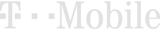Complete Text Messaging Guide
We get many questions regarding how businesses use text messaging. We have a comprehensive list of every answer you may need.
As a leader in text messaging marketing for businesses, we often get questions about
SMS marketing and
MMS marketing. If this is a new marketing venture for your business, many of these terms and features will be foreign and need explanation. As a business owner, texting customers is way different than texting your family and friends. So, we wanted to list some of the most often asked about features and processes you might not be familiar with. The following text messaging guide will explain an overview of how to manage and add your contacts, build a subscriber list, send texts, how our credits work and how to properly analyze your campaign success.
Managing Your Contacts
How to add contacts:
The first step to sending texts is adding subscribers. In order to send texts from your business to customers, you will need to add them to your subscriber list legally. That is, they will have to opt-in to your program. You can’t just add a list of phone numbers and start sending texts to them. That would be a quick way to get into serious legal trouble. Never fear, we have a platform that provides various, effective methods of getting customers to sign-up to your text club in the most legal way possible.
- Adding Contacts:
Our “In-Store Kiosk” is the most popular and effective method of getting sign-ups to your program. This is put near the point-of-purchase and allows customers to quickly and easily enter their phone number and first name to opt-in to your program. After doing so, they receive a text asking them to reply “Yes” for a double opt-in. Now you have a legal subscriber in which you can communicate.
- Keyword Opt-in Program
Keywords are also a wonderful way to obtain more sign-ups. Keywords are words that allow customers to subscribe to receive texts by sending that keyword to a phone number. These keywords can be promoted on signs, table tents, social media, QR codes, radio or whatever method preferred.
- Mobile Web App
Our newest method of getting signups is the Mobile Web App. This is a mobile app that requires no download. Your customers use this to sign-up, check-in, or redeem as they would on the kiosk. This can be used with or without using a kiosk. Typically, QR codes are set around your store and the customers use their phones to scan the code and are directed to your custom page.
- In-Store QR Codes
QR Codes are becoming even more popular these days. They have great use for both the web app and keywords. They can be created to lead to the web app and automatically type out a keyword for the customer to send to a particular number.
- Building a Subscriber List
After obtaining a good number of contacts, it’s time to send a textALERT to them. You can either send the text to all your subscribers or choose a select group based on several criteria, such as a certain keyword, area code, business location and certain activity or lack of activity based on your platform.
Sending a text message
Once your contact list is ready, it’s time to send out that first textALERT. Here are some more options available that we’ll introduce you to.
-
- SMS vs MMS
The difference between an SMS and MMS message is simple. An SMS (short message service) is a text message containing 160 characters or less and no images. A MMS (multimedia message service) is any message containing more than 160 characters and/or an image.
- Options
On each campaign, you have the option to personalize the message with the user’s first name which adds a personal touch for the customer. You also have other options such as adding a link to your location or website and more.
- Automated Text
Automated texts are an excellent tool for busy business owners because you can set these messages up to automatically send to customers who qualify to get the text. Send texts to customers 20 minutes after signup or one hour after, etc. It is all customizable and very simple to create.

- Images
Images can be sent with text messages using the MMS format. Send jpgs, pngs and gif images to really help get your message across.
- Scheduling a Campaign
Text campaigns can be scheduled using the wizard. Schedule as many as you want as far in the future as you want.
- Credit System
Our credit system is simple. Any SMS message uses less credits than MMS messages. You get a set amount of credits each month based on subscription level.
- Templates
Do you have an offer or announcement that will be repeated in the future? If so, you can save a campaign as a template and easily setup the similar campaign next time.
Analysis
After sending the texts out, the next step is to measure how well it performed. Our merchant dashboard is the place to go to see all your data points and history.
- Tracking Text Offers
One of the most important aspects to track is how many customers redeemed an offer. If you text a redeemable offer, you will want to see how many redeemed it.
- Tracking Clicks
If you included a mini-url in the text, you can track how many people clicked that link.
- Tracking Origins
You are also able to track which signups and redemptions came from your kiosk or the Mobile Web App to keep a good handle on how customers are using your program.
We hope these details and facts in this text messaging guide have given you what you need to further look into starting your own text strategy.