How do I change my automated retention offer?
1. Login to your account at my.tlconnects.com.

2. Click the Merchant heading at the top of your screen.

3. Under Retention offer click Edit.

4. Make your changes and click Save.
1. Login to your account at my.tlconnects.com.

2. Click the Merchant heading at the top of your screen.

3. Under Retention offer click Edit.

4. Make your changes and click Save.

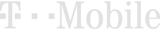



2006 Lindell Ave.
Nashville, TN 37203
[email protected]
615.255.3199

No Credit Card Required. No Contracts.
Custom Web App
In-store QR Codes
Keyword Opt-in Program
In-Store Sign-Up & Loyalty Kiosk
SMS Marketing
MMS Marketing
Automated Text
© 2016 TL Connects. All Rights Reserved. Privacy Policy | Terms and Conditions