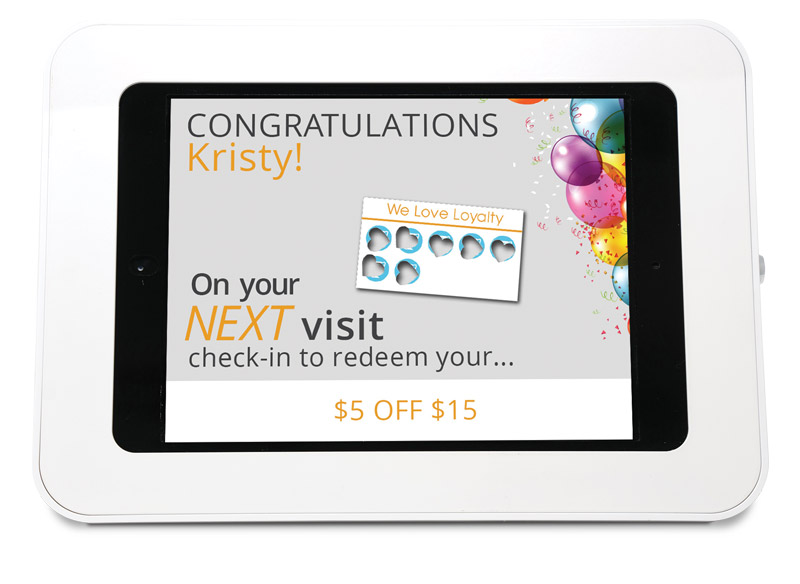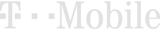How do my customers check-in?
When your customers check in to your digital loyalty rewards program, the process should be fast and should not slow down your line.
1. Every time your customer visits your store they will simply hit the green button and enter their mobile number.
2. After they check-in, one of the following screens will pop up:
– Digital Punch Card Count Down Screen which shows how many visits remain to earn reward.
– Available Offers Screen which shows any offers or rewards available to be redeemed that day.
– Digital Punch Card Celebration Screen which informs them in a fun way that they have earned a reward that is redeemable on their next visit.
Digital Punch Card Count Down Screen
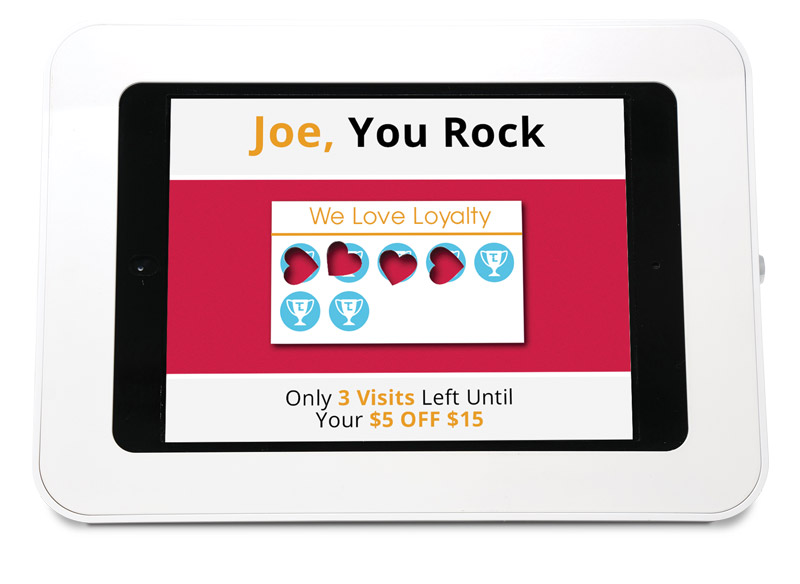
Available Offers Screen
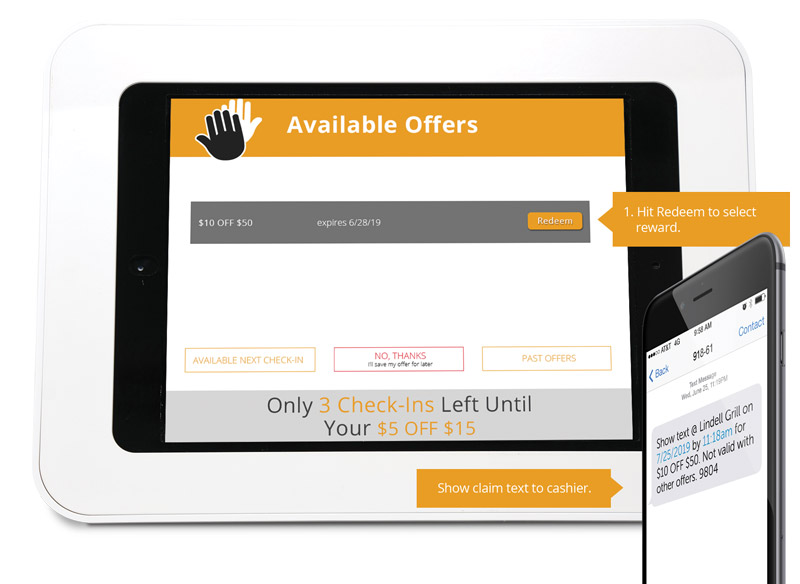
Digital Punch Card Celebration Screen