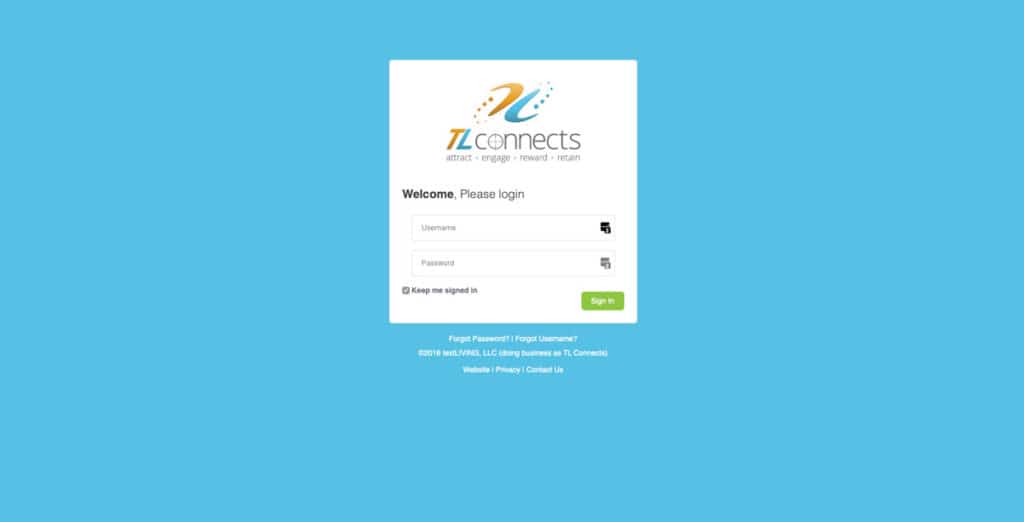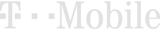How to login to my account, see results and send textALERTs?
When you signed up you received a welcome email that provided you with your username and temporary password. Once you are ready to login you can click login at the top right of the screen or you can visit my.blog.tlconnects.com. I recommend visiting my.blog.tlconnects.com and adding it to your favorites.
Once you reach the login page, you simply enter your username and temporary password. On your first visit, you will be prompted to change your password.
If you have forgotten either your username or password, then you click on Forgot just below the login box.
my.tlconnects.com Login Portal