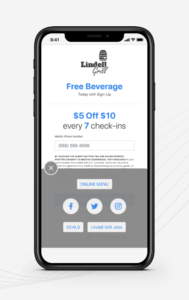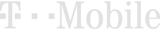Tips for using QR Codes in Marketing
The QR (quick response) Code was invented in 1994 by Masahiro Hara. Its purpose was to allow high-speed component scanning in the auto manufacturing industry. Since the genesis of smartphones, marketers have been trying to find ways to integrate QR Codes into marketing campaigns without much success; mainly because of the friction caused by needing to download a QR scanner. Now QR Codes are being used everywhere. Why you ask. Well, two reasons. First, smartphone companies now have embedded QR code scanners into their camera app making it extremely simple to scan. Second, Covid-19 has forced many restaurants to adopt the QR Code technology to direct their patrons to a touchless menu.How do you create a QR Code?
Creating a QR code is easy. Whether you use our free QR code platform or you just type “Make QR Code for free” into your favorite internet search engine you’ll find it takes just a couple of minutes to create and start promoting. Once you’ve created a QR code, the next thing to do is download your custom QR code and start putting it to work. The image is either printed or posted, making it available for a user to scan the code using their phone’s camera. Once that is done the user is directed to the website link of your choice. Should you decide that our platform is the right fit for you we will give you free waterproof stickers with your custom QR Code that can be put at restaurant tables, drive-thru windows, on front doors, or on a front counter where customers pay.Here are some tips for using QR codes in a well-thought-out campaign.
- Remember that users who scan the code will be on a mobile phone, so make sure your content is optimized for mobile viewing.
- Place your QR codes in locations where they can be easily scanned.
- The QR code itself needs to be large enough to scan. (Extremely small codes may not scan properly)
- Clearly indicate which type of mobile devices in which the code can be used. Don’t needlessly irritate iPhone or Android users by posting a code they can’t scan.
- Don’t just send to a static link such as Facebook or Twitter or your Google Review. Send to a landing page with multiple ways to engage your customer.
Things to avoid when using QR codes.
- Don’t send QR codes by email. (most emails are read on smartphones. Can’t scan with a phone if you’re on a phone)
Here is an example of how our QR Code Program works.
First, your customer pulls out their phone and scans QR Code with their camera app.
Once scanned, they are directed to a custom mobile landing page provided at no charge. On this landing page, your customer can click to view your online menu, follow you on any social media channels, give you a Google review, sign-up to receive text messages from your business, and even check-in to your loyalty program.